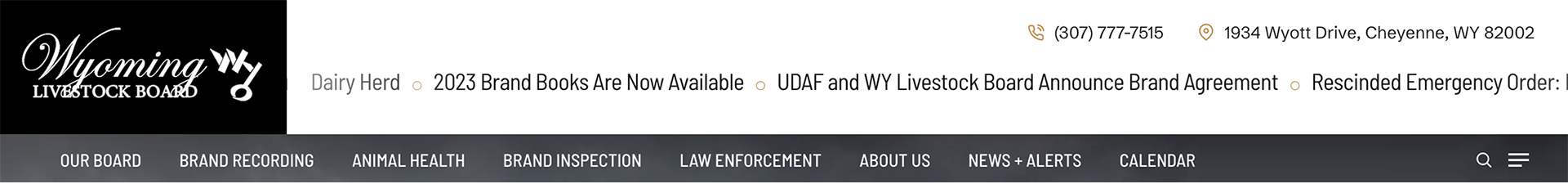Digital Downloads
Hoopla
Go to: https://www.hoopladigital.com/home
- Check out up to five items every calendar month.
- eBooks, digital audiobooks and comics - 21 days
- Music albums - 7 days
- Movies and television shows - 3 days
- BingePass - 7 days of unlimited access to special collections
Compatable Devices
Troubleshooting
Bring device into any library location for assistance or fill out the Digital Downloads Troubleshooting form and a staff member will return the message during regular business hours, Monday - Friday, 8 a.m. to 5 p.m.
Libby
Go to: https://irvinglibrary.overdrive.com/
- eBooks, eAudiobooks, comics and graphic novels, magazines
- Checkout limit: 5 items on the card at a time
- Always Available items: 3 eBooks and 3 eAudiobooks per month
- Hold limit: 8 items at a time
- Checkout period: 7 days, 14 days, 21 days (Default: 21 days)
- Libby Magazines: Over 3,000 popular magazines, no limit for checkouts
Suggesting a Title Through Libby
While searching for titles within Libby, patrons can recommend titles not currently owned by Irving Public Library by using a "Notify Me" tag.
- If a title is not found during a search, the phrase "Deep Searching is available in the filters of this list" will appear at the bottom of the screen. Tap on the phrase or on the three lines near the top left of the screen.
- Scroll and select the tag "deep search".
- Tap the top right button "Show titles."
- Tap "Notify Me" next to the desired title.
- Follow the instructions on the screen to complete the Notify Me tag.
- If the library acquires the item, the user will be notified to check it out or place it on hold.
For more information, please visit the Libby Help page.
Compatable Devices
Troubleshooting
Bring device into any library location for assistance or fill out the Digital Downloads Troubleshooting form and a staff member will return the message during regular hours, Monday - Friday, 8 a.m. to 5 p.m.
Kanopy
Video streaming service featuring over 30,000 movies, documentaries, indie and foreign films.
Kanopy Kids is appropriate for children ages 2 and up. It has a diverse selection of educational and entertaining content that range across Movies, TV Series, Animated Storybooks, Live Action, and Animated favorites.
- Go to irving.kanopystreaming.com and click on the orange Sign Up button.
- Enter your first name, last name, email address and create a password, then click Sign Up.
- Go to your email and open the Kanopy message to verify your email address.
- Go back to your web browser and add your library card number and PIN.
- Start watching videos!
Ebsco EBooks
The EBSCO eBook collection contains full-text scholarly, reference and professional eBooks to a computer or mobile devices.
This service is only available through a digital device using a web browser - apps are not available.
EBSCO eBooks Collection home page. If that link does not work, try this link to log in with an Irving Library card.
Requirements:
- The 14-digit number found on the back of your Irving Public Library card and your four-digit PIN.
- PC/Mac users download Adobe Digital Editions.
- Create a My EBSCOhost account.
New York Times
- Unlimited on-site access to NYTimes.com includes multimedia, reviews and opinions, blogs, videos and more.
- Articles between 1851 - 1922, and 1981 - the present.
- Full access to International, Chinese and Spanish editions.
- Either read at any branch location, or download a complimentary code 72-hour activation which can be used from a personal device.
Online Access:
- Log into account on the Irving Public Library catalog with library card number and PIN.
- Click on the New York Times – Online Access link, (located on the left side of the page) and then click on the Redeem button.
- Note: If accessing on a mobile device, the New York Times – Online Access link will be located at the bottom of the page.
- Create an account. Either add email address and a password here and click Sign Up, or click Log In and enter login information.
- Once a 72 hour pass is redeemed, sign into the NYTimes app with login.
- Enjoy 72 hours of unlimited access to The New York Times!
In-Library Access:
- Visit New York Times on one of the library’s computers or connect to Wi-Fi: “CityofIrving-Guest”.
- First time users will need to register for an account by entering email address and creating a password.
- Existing users must log in with the email address and password associated with their account.
- Enjoy unlimited access to The New York Times anytime at the Irving Public Library.
Wall Street Journal
IMPORTANT INFORMATION:
- Library users may utilize a 72 hour pass as many times as desired.
- Patrons must not share sign-on credentials for The Wall Street Journal. Doing so will result in access being revoked.
- Log in on the Irving Public Library catalog with library card number and PIN.
- Click on the Newspapers - Online Access option on the left side of the page and select The Wall Street Journal.
- Create a log-in for The Wall Street Journal. Enter information and click "Create".
- Or click "Sign In" and enter login information.
- Once a 72 hour pass is redeemed, access WSJ through a browser or through the app.
- Enjoy 72 hours of unlimited access!
Troubleshooting Tips and Tech Help

Need Digital Downloads Help?
Having trouble with a Digital Download service?
Check out the Troubleshooting page for tips or fill out the Digital Downloads Troubleshooting Form and a staff member will be in contact during regular business hours, Monday to Friday, 8 A.M. to 5 P.M.
Need to Schedule Tech Help?
The library’s Tech Help service can help patrons learn basic technology skills such as learning how to use a mouse and keyboard, internet navigation, creating an email or social media account, downloading apps, using Microsoft Office and getting started with library resources. A full list of topics is available on the Tech Help form.
Tech Help is an appointment-based. Request an appointment by filling out the Tech Help appointment form. Library staff can assist with or submit a form on a customer's behalf.
These appointments are educational in nature. Library staff are available in this one-on-one setting to help users understand technology in a customizable format. Staff are available to teach patrons how to do something; not do it for them.
Staff are not able to assist with time sensitive tasks or situations involving malfunctioning devices, software, providing medical or legal advice or advance technology assistance.
Staff will do their best to respond to Tech Help appointment requests within two business days and will schedule a one-hour appointment. In order to allow staff enough time to serve as many people as possible, patrons may make two appointments per month.